How to Load Previous Character Presets in the Tutorial – Dune: Awakening Guide
If you’re playing Dune: Awakening and wondering how to load a previously saved character preset during the tutorial or character creation screen, this guide will show you exactly how to do it.
Although Dune: Awakening doesn’t offer a built-in “load character preset” option yet, your customizations are saved locally. You can manually reuse or restore an earlier character preset by editing game files.
Why Load a Previous Character Preset?
Many players spend time customizing their characters and want to reapply those looks in future playthroughs or on different servers. This method allows you to:
- Restore your favorite Dune: Awakening character appearance.
- Save time during character creation.
- Share your preset with friends or apply it across accounts.

Step-by-Step: How to Load a Saved Character Preset in Dune: Awakening
Step 1: Find Your Character Preset Folder
To access your saved character preset files:
- Open File Explorer.
- Navigate to the following location:
C:\Users\[YourUsername]\AppData\Local\DuneAwakening\Saved\CharacterPresets
Note: If you can’t see the
AppDatafolder, enable “Show Hidden Items” in your File Explorer settings.
Step 2: Back Up Your Current Presets
Before making any changes, create a backup of your existing presets.
- Copy all
.jsonfiles in theCharacterPresetsfolder. - Paste them into a safe folder like:
Desktop\DuneAwakening\PresetBackups\
Step 3: Replace or Reuse an Old Preset File
To reuse a previous character appearance:
- Choose the
.jsonfile of the character you want to load. - Rename the file to match an active preset slot (e.g.,
preset01.json). - Move it back into the original
CharacterPresetsfolder, replacing the existing file if necessary.
Step 4: Restart the Game and Load the Preset
- Launch Dune: Awakening.
- Enter the character creation screen during the tutorial or when starting a new game.
- The restored character preset will now be loaded automatically.
Optional: Manually Edit Character Preset Files
Each .json preset file contains the visual customization settings for your character. You can manually modify or copy these values using a text editor like Notepad or Visual Studio Code.
Example entries you might see:
jsonCopyEdit"face_shape": "round",
"hair_style": "short_curly",
"eye_color": "hazel",
"skin_tone": "light_bronze"
You can transfer these settings between preset files or tweak them for custom variations.
Tips for Managing Character Presets in Dune: Awakening
- This process only affects character appearance, not gameplay stats or story progression.
- Save your favorite presets with descriptive names to keep them organized.
- Community tools may eventually offer GUI-based preset loaders.